How to Easily Create Awesome Coupon Popups that Drive Sales
Hi friends in this article we are going to see How to Easily Create Awesome Coupon Popups that Drive Sales.As we know already that, in past days coupons was used in shops. (i.e) offline. And when we go back to history, the method of providing coupons was started before 1900’s!. You may also got some coupons because you are regular customer of the shop and they have also appreciated in the form of coupon. When internet came, coupons also came online.
If you are a digital marketer (or) if you have a company then you also heard the word Popup for websites. Some of them misunderstand that using popup in websites increase bounce rate and annoys visitor. But the actual truth is when we properly use the popup technology , ROI will increase for sure.
And to increase the sales opportunity we have to use coupons in the popup in right place. Some other advantages of using coupon is we will have a chance to get more social media followers and email marketing list.
What about your similar product companies? To stand out against the competitors , popup coupon is one of the best strategies.
In terms of percentage, customers spend more money with a coupon than without one.
Most of the Coupons comes with Discount. Some other Coupons are Buy1 & Get1 free.
How to Write Awesome Coupons?
- Headlines should be specific with bold letters
- Use images which grabs more attention
- Some recommended words are Minimum Percentage Discount, Maxium discount upto ---% , Free an more
- Try Countdown Timer in terms of days or hour and create urgency.
How to create coupon popups for Wordpress websites?
Try OptinMonster.
OptinMonster is an online lead generation tool.OptinMonster helps to build beautiful optin forms (or) exit popups (or) you can start from scratch.
So far, OptinMonster has 900,000+ downloads with wordpress and 100,000+ html websites using OptinMonster. We know that OptinMonster can be used in html type websites.So almost all type of websites can use OptinMonster.
OptinMonster Plan Details:
1.Basic Plan [$9/month where normal price is $14/month] [Very Very Limited Features]
2.Plus Plan [$19/month where normal price is $30/month] [Very Limited Features]
3.Pro Plan [$29/month where normal price is $47/month] [Limited Features]
4.Growth Plan [$49/month where normal price is $80/month] [All Features]
Login with your OptinMonster account. Be sure you have paid plan. Click create new campaign.
In the campaign page , Select campaign type Popup .
Design the template according to your needs.
I am using the default design for this demo.












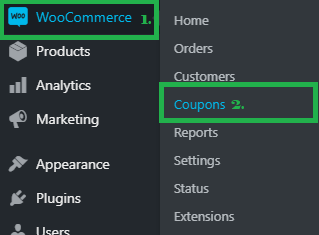



No comments: