Create Comic Strips Online : 2017 Collections
 “The Best Ways to Create Comic Strips Online”
“The Best Ways to Create Comic Strips Online” “5+ Unexpected Uses for Comic Strips”
“How Comic Strips Can Make You Smart story teller?”
“Why Comic Strips are Better than writing”
“Simple tips to create comic strips online”
“The best free and paid comic strips online”
“Here's why comic strips are so awesome “
Comic strips are the all time best way to tell digital story telling and also to save time. The given lists will give illustrated look .We have given free and paid list , so kindly check and use them.
Makebeliefscomix-[Ad free]
Makebeliefscomix is an online place to create simple and fun comic strips but you can also use it as storyboard maker. Makebeliefscomix was created by Bill Zimmerman and it was launched in the year 2006. Bill Zimmerman was lover of comics in his childhood days. He worked as a newspaper editor and journalist.Why you should use makebeliefcomix?
Check below:
It is free ,simple and even kids can easily create stories with less practice. Most awesome thing is ad free site!!!
Requirements for Makebeliefscomix:
Just an internet connection and needs adobe flash player 10 or above.
What are the menus available in Makebeliefscomix?

You can write comix and author name which is the basic step we need to do. By default it has 3 column panels.
1.Background color -It helps to give different colors to the entire panel.
1.1 Panel columns -Able to create 2 column ,3 column and 4 columns. If you want more just create another one and join using softwares like photoshop.
2.Characters- You can choose a character and it’s a small drawback because we can’t add our own character. No worries…We are able to see they are adding more characters and looks they have consistency in update.
3. Selection Window – The chosen character will be shown in the selection window.

i)First don’t click the image in the selection window .Because the selection window has right and left arrow keys which has lot preset character expressions and positions .
ii)When you choose character expression click the image to add it into the panel.
4&5. You can add objects , text to make the story more compelling .
6- Make print and email of your finished comic
7.Move helps to locate your character ,objects in panel
8.Scale will resize the image or character
9.If you want the object or other in horizontal flip , you can use the flip options
10.Helps to delete if you don’t want.
Website:
www.makebeliefscomix.com
Pixton- An Awesome storyboard maker [Free with watermark in trial version]
The founder and creator of pixton is Clive Goodinson. And the co-founder of pixton is Daina Goodinson. Pixton is an online click and drag comic maker . Pixton in past won many awards like “leading Web 2.0 pioneer” .Who can use pixton?
Anybody can use. However pixton asking about your purpose of creating comics and they opened different plans. They are,
1.Business plan
2.Educator plan [i.e] for schools
3.Student plan
4.Individual plan – It is the plan for us!!!
Individual pricing plan:
Basic
|
Pixton+
|
Trial
| |
| | |
Per Month: $8/month
Per Year:$6/month
| |
|
Fully posable characters
| | | |
|
Rate & comment
| | | |
|
Enter contests
| | | |
|
Remix comics
| | | |
|
Make unlimited comics †
| | | |
|
Advanced comic maker
|
No
| | |
|
Private messages
|
No
| | |
|
Prop sets
|
No
| | |
|
Comic books
|
No
| | |
|
Make unlimited characters
|
No
| | |
|
Super profile page
|
No
| | |
|
Create contests
|
No
| | |
|
Animation
|
No
| | |
|
Upload pictures & photos #
|
No
| |
No
|
|
Print & download #
|
No
| |
No
|
|
Team Comics #
|
No
| |
No
|
Layout options at pixton:
1.Comic strip [Have basic and advanced options]
2.Storyboard
3.Graphicnovel

Pixton dasboard and editor interface:

Pixton has the options ,
1.Add characters which has prebuilt man and also has preset expressions and preset poses. Something I need to tell you about these options because they look like simple but it has vast features.The preset has 15+ expressions and 20+ poses like sitting ,running and more.
2.Text whic has basic tools and you can drag the text if you want to attach to any character.
3.Pixton props have multi collections of illustrations like nature,work,school,urban,play,holiday,fashion,tech,food ,effects,shapes,lines and more.
4.Background scene.
Pixton is really a worth one if you ready for paid subscription.
Website:
http://pixton.com
Readwritethink- [Free]
Readwritethink provides materials in reading and language arts instructions.Readwritethink is also providing a simple online comic maker which has less features when compared to makebeliefscomix but why we listed this tool here? Because it is free to use and print .And it’s an ad-free tool!!! .
You just need to give name ,subtitle and authors of cartoon,
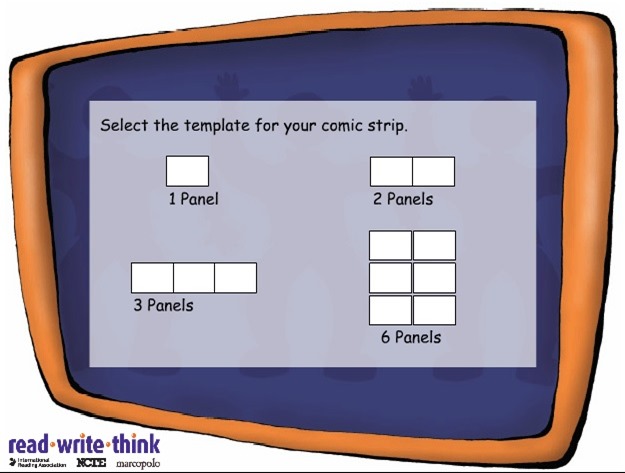
Just choose the panel for your comic strip .
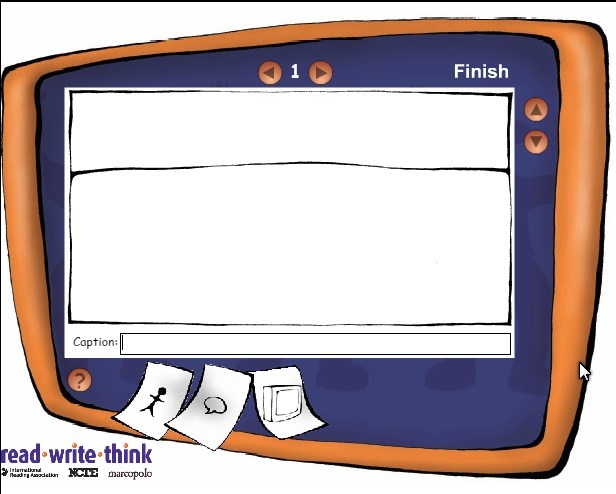
Now the first slide opens up.You can add people, add text balloon, add props.As we said earlier it has less features you can’t resize the people which is a small drawback.When you finish the work you can print it which is free and a nice thing.But another smalldrawback is you can’t save your project. If you want to create a comic fast and if you want easy to use interface you should check this.
Website:
http://www.readwritethink.org/files/resources/interactives/comic/
Toondoo – [Needs signup]
Toondoo was created by jambav site which gives free online games and educational Toondoo is a drag and drop builder to create comic strips online for free!!!.Toondoo is not just for comic strip you can also create story board and more.List of other online editors at toondoo:
Book Maker – Your created comic strip at toondoo maker can only imported to this book maker and you can get the book flip like design. It can be embedded to any site!!! for free.
ImagineR – One person’s nose ,lips,eyebrows,teeth can be stretched or can be shrinked.
TraitR – One create a new face with its huge inbuilt tools.
DoodleR - It’s a pencil tool which is like in ms paint
Compleetoon – You can create conversion with a concept and telling others to complete it.You can also enable it to read-only mode
Widget Toons –Add toons to your blog or facebook profile page
Soshiya Map –Your fans at toondoo
Toondoo maker:

Toondoo has drag and drop option and more click button option. You can resize an image by only clicking the button .Each character has inbuilt emotions and postures.The tools have all the basic things like flip , rotate and all basics.The menus are character,background scenes, text balloons, props, clipart and similar items like clipart.Toondoo and makebeliefscomix are 99% same where toondoo has rich in collections but needs signup.You can printout for free , no watermark !!!.
Website:
http://www.toondoo.com/
Marvelkids –[Free]
Marvel kids is a place for kids where they can create comics under marvel characters like captain america, spiderman, iron man , hulk,fantastic four . It’s limited to like these characters only. Just choose comic strip and number of columns for panel and start to work. You can also create comic book upto 22 pages in a single pdf.
What are the elements available in marvel kids?
1.Backgrounds – It has the options like scale and rotate
2.Characters
3.Objects
4.Dialogue
5.Sound Effect –Another text tool with design like word art in msword.
You can directly download the document as pdf or you can print it.
Website:
http://www.marvelkids.com/create-your-own-comic
Stripgenerator - [Freemium]
Stripgenerator is a black and white online comic creator where you can use it for free with signup.You can also print your work without watermark. It has themepacks but it needs a perfect update about the price.Let we see the free option.
Simple look with rich features of strip generator:
1.We have seen last seen comic strip sites have pre-defined panels in the layout but here panels are called as frames where you can choose a frame with rows and you can customize the frames on your own at stripgenerator .
2. In the custom frame you can set the border.
3.Whether it’s a frame or characters you have blur , opacity where you can never seen at other comic strip sites
4.Don’t worry about black and white because it has inversion option which will be needed in a black and white works.
5. Characters can be masked so it is making like intersection or union and so different charactes or shapes can be made
6.It have other basic menus like items [includes basic objects and shapes],text[bubble speech]
7.You can create own character from the basic predefined body by changing hair , eye , mouth , hand , body .
8.Morethan that it’s ad-free website !!!!.
Website:
http://stripgenerator.com/
Comicmaster
Comicmaster is a adfree and free online comic maker where you can print your work without signup. If you want to save your work you just need to signup.
2 Important things you must do at comicmaster
1.You must choose a panel and must fill the whole layout.It shouldn’t be filled partially.Otherwise you cannot make next step.
2.Interface Design is a little bit confusion. It’s like flip or book based menu design. You have chosen a character and next you may want to add text , for this first you need to click main menus then only you can choose the text menu.Otherwise you can’t see the text menu.
Available menus in comicmaster:
1.Backgrounds
2.Characterart
3.Speech bubbles
4.Thought bubbles
5.Caption boxes
6.special effects
7.Props
All the options have created perfectly but if you are a comic geek you will feel less characters at comic master.You can more pagesat comic master.
Website:
http://www.comicmaster.org.uk/
Some other comic maker related site you should check is http://writecomics.com/.

It great collection for graphic designers. by the way, visit ProWeb365.com if you need affordable web design services in Minnesota.
ReplyDeleteThis comment has been removed by a blog administrator.
ReplyDelete